The Tiny Titan: Unleash Four Gigabit Ports from a Single M.2 Slot
For the dedicated DIY enthusiast, the thrill lies in building powerful, custom systems with unique capabilities. Whether you're creating a robust home firewall with pfSense, a sophisticated home lab with multiple virtual machines, or a Network Attached Storage (NAS) device, your project's success often hinges on one critical resource: network ports. The problem? The compact, power-efficient motherboards ideal for these builds often have only one or two LAN ports and no free PCIe slots for expansion.
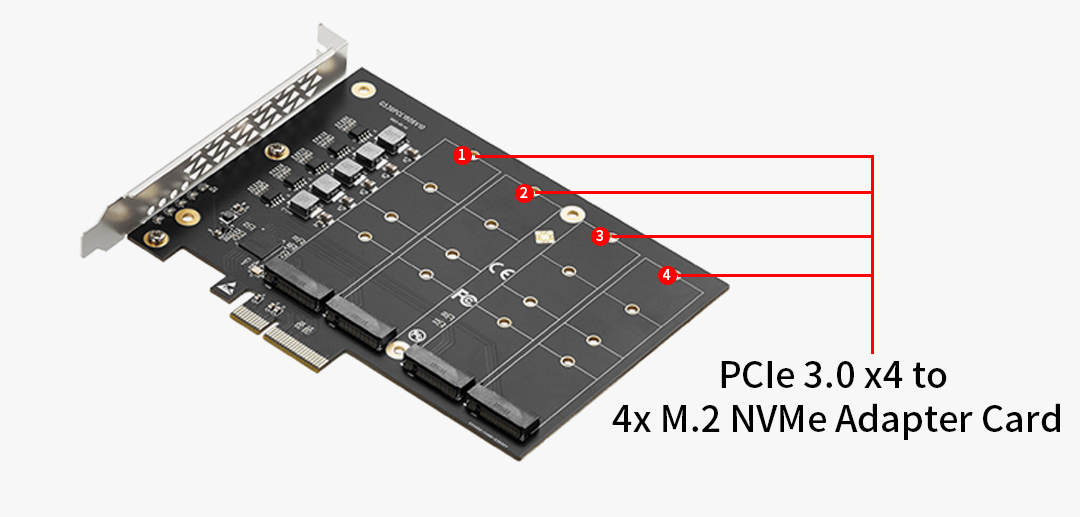
This common limitation can bring an ambitious project to a halt. But what if you could add a full array of network interfaces without using a single traditional expansion slot? The solution is here, and it leverages the untapped potential of your motherboard’s M.2 slot.
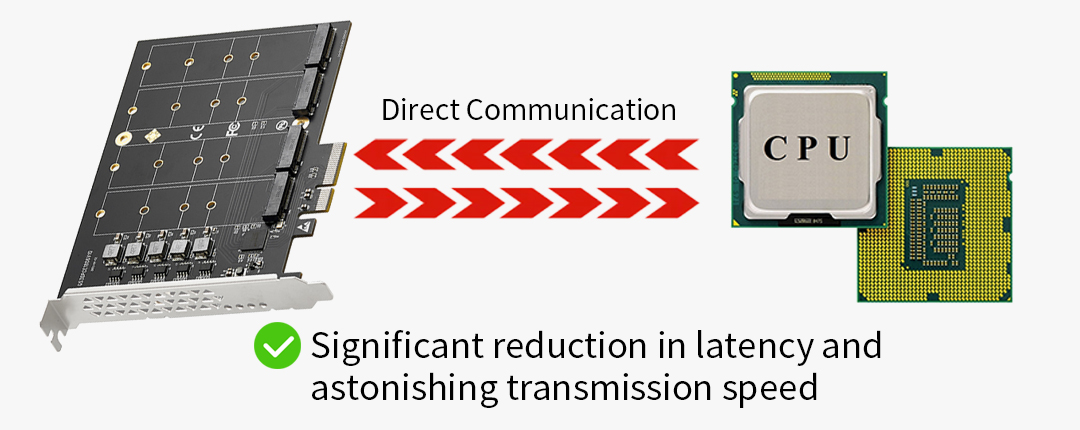
The Ultimate Space-Saving Network Expansion
The answer to this challenge is a brilliantly compact M.2 to 4-Port Gigabit Ethernet Adapter. This innovative card takes an M.2 slot—a space typically reserved for a Wi-Fi card or an SSD—and transforms it into a high-density, multi-port networking powerhouse. It’s the ultimate space-saving solution for builders who need maximum connectivity in a minimal footprint.

This isn’t just a simple port splitter; it's a true 4-Port Ethernet Card. Powered by the stable and widely supported Realtek RT8111H chipset, each of the four RJ45 ports functions as an independent interface. As a 4-Port Gigabit Ethernet Card, it delivers the reliable, full-duplex 1000Mbps throughput required for stable server operations, consistent file transfers, and lag-free local network gaming.

Unlock Advanced Networking Setups
With a Quad Gigabit Ethernet Adapter at your command, the possibilities for your custom build expand dramatically. The high port density is perfect for advanced configurations, allowing you to:
Build a Pro-Level Router: Designate a port for your WAN input and use the other three for separate, segmented LAN outputs.
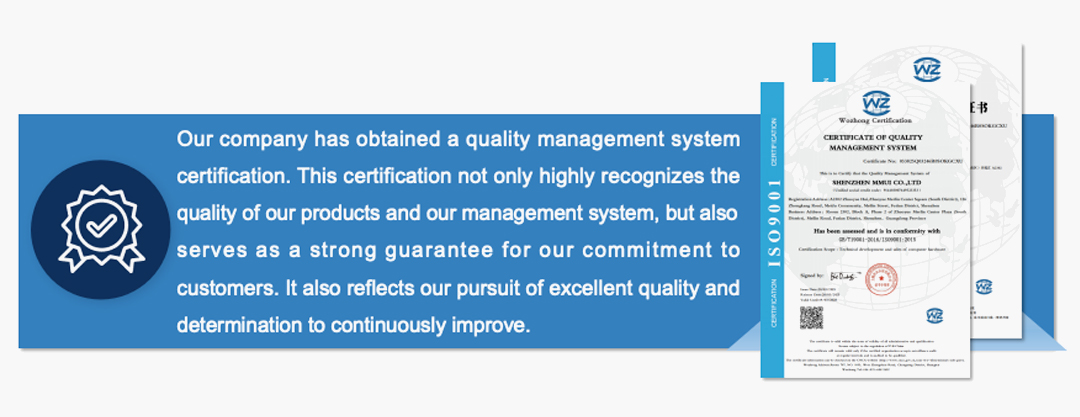
Use Link Aggregation (LACP): Combine two or more ports to create a multi-gigabit connection to a compatible switch, increasing your total bandwidth.
Isolate Virtual Machines: Assign dedicated physical network interfaces to different VMs in your home lab for better security and performance management.